Fall 2019
Tu-Th 11:20-12:45
CERI New/Long Building MAC - Student Computer Lab
Instructor: Bob Smalley
Office hours: when you see me in my office.
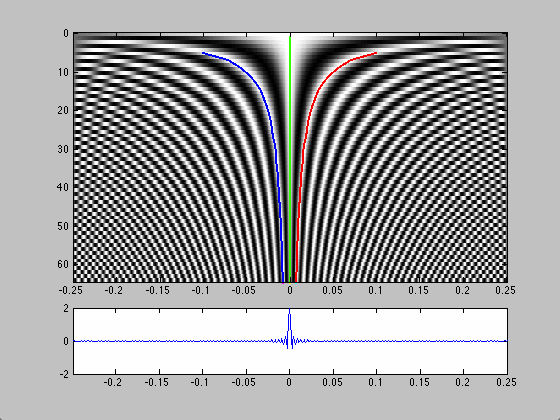
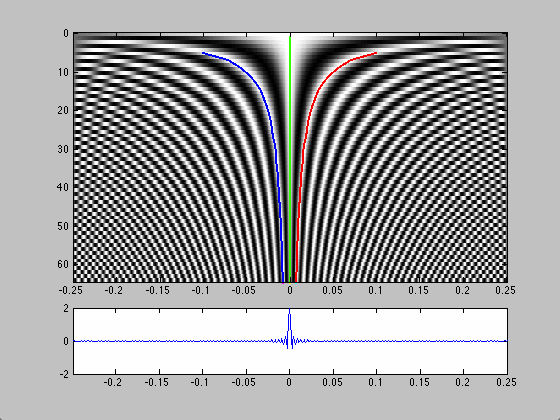
Aug 27 Tu LAB 1a Class Information; LAB 1b - Intro Matlab; LAB 1c - Lab Exercise.
Aug 29 Th LAB 2a Continue Matlab; there are lab exercises integrated into the presentation. ; LAB 2b - Lab Exercise.
Sep 3 Tu LAB 3a Programming, Computer "Math" counter_v1 m file, and Matlab, LAB 3b vectorizing Stein and Wysession synthetic seismogram (fortran, matlab translation - not vectorized).
Sep 5 Th LAB 4a Matlab, LAB 4b vectorizing Stein and Wysession synthetic seismogram.
Sep 10 Tu LAB 5a Matlab, Lab exercise - write a function to calculate the square root using, Hero's or Babylonian method
Sep 12 Th LAB 6a Matlab. Lab exercises out of power point.
Sep 17 Th LAB 7 Matlab. Lab exercises out of power point.
Sep 19 Th LAB 8 Matlab. fscanf examples, textscan examples, matlab graphics - handles, how2handlegraphics.m, scan1.dat, az backaz notes.
Sep 24 Tu LAB 9 Matlab. finish how2handlegraphics, helper file for how2handlegraphics CreateFigure.m, input files for lab- mixedin1.dat, mixedin2.dat.
Sep 26 Th LAB 10 Matlab - finish readfile_exercise, Introduction to UNIX - exercise mixed into presentation.
Oct 1 Tu LAB 11 Introduction to UNIX - exercise mixed into presentation. Edited copy of list of "all" standard UNIX commands List of Unix commands - Wikipedia, with the ones you will use on a daily basis shown with a yellow background.
Oct 3 Th LAB 12 Introduction to UNIX - exercise mixed into presentation. Mac UNIX commands List of Mac Unix commands, some files for exercises ToyClassFolder
Oct 8 Tu LAB 13 Continue Introduction to UNIX - exercise mixed into presentation. Review MATLAB homeworks. Continue MATLAB - See the demo m-file for testing and selecting data in matrices row_col_val_log.m. Now follow what is in the demo m-file to replace the string XXXX that shows up in 5 lines (lines ~64 to ~79) of m-file select_ex_hw.m. These two m-files were written to demo a number of features of how to manipulate matrices without loops. Read the code carefully - is is documented for instruction - and ask if you don't understand what is happening.
Oct 10 Th LAB 14 Continue Introduction to UNIX - exercise mixed into presentation. Continue reviewing MATLAB homeworks. Continue review m-file for test and select data in matrices row_col_val_log.m. Review m-file select_ex_hw.m. Look at vectorized lat/long testing lltest.m and testing your distance and azimuth routines test_dist_az.m distaztsts.dat distazmoretsts.dat.
Oct 15 Tu -- NO CLASS - FALL BREAK
Oct 17 Th LAB 15 Finish Introduction to UNIX - exercise mixed into presentation. Continue reviewing MATLAB homeworks (solutions select_ex_soln.m. Various ways to test and report bad data checking). Continue review m-file
(I sometimes make changes to the notes presented in class - based on questions/comments during the class or because I found something interesting. The files at the links above are therefore not completely static during the semester.)
Oct 22 Th LAB 16 "Done" Introducing UNIX, introduction to shell scripts, GMT, awk - exercises mixed into presentation. Download for class gmt_ex_1.sh, gmt_ex_2.sh, sam_map_class.sh and the zip file with plate boundaries in gmt format. pb2002gmt. There are 8 files, with extension ".gmt" in the zip file.
Oct 24 Th LAB 17 "Done" Introducing UNIX, introduction to shell scripts, GMT, awk - exercises mixed into presentation. Download for class gmt_ex_1.sh, gmt_ex_2.sh, sam_map_class.sh and the zip file with plate boundaries in gmt format. pb2002gmt. There are 8 files, with extension ".gmt" in the zip file.
Oct 29 Th LAB 18 Advanced shell scripts, GMT, awk - exercises mixed into presentation. Download lab18.zip, india_ex_files.zip, MySecondMap.sh. Using dem topographic datasets on the MACLAB computers - Using GMT topo data from MACLAB.
Oct 31 Th Lab 19 Review scripts making maps with topography: india_ex, MySecond Map. Connect to folder with topographic databases.
Nov 1 Tu LAB 20 Introduction to Seismic Analysis Code - SAC. Download sacdata.zip.
Nov 7 Th LAB 21 Advanced Seismic Analysis Code - SAC. Download updated sacdata.zip. and exercise file class exercises lab 21.
Nov 12 Th LAB 22 Advanced Seismic Analysis Code - SAC. Download updated sacdata.zip. and exercise file class exercises lab 22.
Nov 14 Th LAB 23 Advanced Seismic Analysis Code - SAC. Download updated sacdata.zip.
Nov 19 Th LAB 24 Introduction to Python. Download python1.zip.
Nov 21 Th LAB 25 Introduction to Python. Download python2.zip.
Nov 26 Th LAB 26 Introduction to Python. Download python3.zip.
We will also reference:IBM LINUX tutorials
Classic Shell Scripting, A. Robbins and N.H.F. Beebe.
The "AWK book"
Awk Article 1
Awk Article 2
Awk Article 3