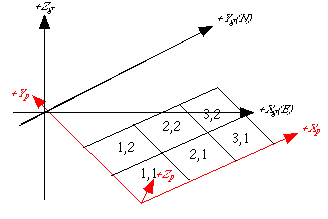3d~def User's Manual
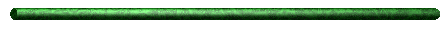
Introduction
-
Warning - this manual assumes that you understand the basics of elastic
deformation theory and the ideas that underlie boundary element
algorithms! This manual contains all the nitty-gritty nerdy stuff about
setting up input files with the appropriate boundary conditions,
formats, etc., how to make the program run, and what sort of output it
can generate.
We have attempted to make this program platform independent and
operable on any basic computer (only a Fortran compiler is required).
This made our job easy, as you have to provide all the graphics. The
codes are written in generic Fortran and no structures are used. The
code does contain some internal comments for those brave enough to look
into it.
-
-
-
Table of Contents
-
I. Program structure.
II. Definitions and conventions.
-
A. Green's functions.
B. Selected definitions.
C. Boundary condition codes.
-
-
D. Background deformation
specification.
E. Displacement direction, sign, and
fault geometry conventions.
F. Units.
G. Tensor notation.
-
-
III. Input file description.
-
A. Introduction to the input file.
B. Input file (material properties,
element geometry, boundary conditions).
C. Input file (output control).
-
-
IV. Output file descriptions.
-
A. Column output format.
B. Vector output format.
-
-
-
V. Acknowledgements.
-
-
I. Program structure
Four files contain source code (Fortran text):
3D_MAIN.F, OKADA_SUB.F, XYZ_OUTPUT.F, VECTOR_OUTPUT.F
In order to compile the source code two include files are required.
These are:
SIZES.INC, UNITS.INC
(Include files contain Fortran statements that are inserted into the
source code automatically upon compilation. They simplify making
changes to the program; for example, to change the maximum number of
allowable elements (see Section II.B) one would only modify a single
parameter specified in the file SIZES.INC. All appropriate array
dimensions within the four source code files would then be changed
appropriately without having to edit them.)
SIZES.INC contains program dimensions that depend on the number of
elements. The largest array (computer memory accessed as an indexed
matrix) has dimensions of (MAX3_ELEM)*(MAX3_ELEM+1) where
MAX3_ELEM=3*MAX_ELEM and MAX_ELEM is the maximum number of elements
allowed. You should make this number as large as you will need for your
specific problem by editing the file SIZES.INC before compiling the
program. If the program does not run and the computer returns an
'insufficient memory' error, you will have to reduce this number. The
memory useage could be made much more efficient if dynamic memory
allocation was implemented - this wasn't available for Fortran at the
time the program was written, and we haven't gotten around to updating
it.
UNITS.INC contains all file unit numbers ('tags' used by the computer
to identify a file when reading or writing to it). You can change these
as needed and re-compile the source codes to implement the changes.
The basic parameter specification (input) is done in the code
contained in the file 3D_MAIN.F. All major calculations are done in
routines contained in files 3D_MAIN.F and OKADA_SUB.F. Routines that
control the output grid and information written to column formatted
files are contained in the file XYZ_OUTPUT.F. Each row of these output
files contains the X,Y,Z coordinates of each grid point and specified
calculated quantities. These column formatted output files are read by
routines in the file OUTPUT_VECTOR.F and the information they contain
is reformatted in a vector format (as required by many plotting
programs such as MATLAB, IDL, etc.). Vector reformatting is optional.
The program does not generate any graphical output - displaying the
output is left up to you.
Return to Table of Contents
II. Definitions and
conventions
A. Green's functions.
3D-DEF uses Green's functions calculated using subroutines provided by
Y. Okada. The Green's functions relate the deformation field
(displacements and displacement gradients) to a rectangular dislocation
in a homogeneous half-space (a semi-infinite medium bounded by a planar
free-surface). Descriptions of the dislocation theory underlying the
routines may be found in Okada, Y., Internal deformation due to shear
and tensile faults in a half-space, Bull. Seismo. Soc. Amer., v.
82, 1018-1040, 1992.
Return to Table of Contents
B. Selected definitions.
The meaning of an element and the coordinate systems used in the
computational algorithms are defined in this section. Three coordinate
systems are used. A local coordinate system is defined for each
element because the Green's functions (see Section II.A) are most
efficiently calculated in the local coordinate system of the element.
An in-plane coordinate system is also defined for each element
because the boundary conditions are specified either on or orthogonal
to the element surface. A global coordinate system is required
so that the effect of the deformation field associated with one element
on another element can be calculated. Because the parameters describing
the deformation are calculated in local coordinates, they must be
transformed into a global system that is common to all elements.
-
Plane (Element): A planar elastic dislocation
surface. Physically, an element may be thought of as a fault plane, a
dike, or a sill having constant strike and dip.
-
Sub-element: Each element can be subdivided into smaller
sub-elements (sub-faults or fault segments). For each element, all the
sub-elements will have equal dimensions. The dimension of each
sub-element in the strike direction will be equal to the (element's
total length along strike)/(number of sub-elements along strike) and in
the dip direction to the (element's total width along dip)/(number of
sub-elements along the dip direction). The width, length and numbers of
element subdivisions in each direction are specified in the input file.
The terms element, sub-element, fault, plane, and dislocation will be
used interchangeably throughout this manual.
-
Global coordinates: The coordinate system common to all
elements is: +X is horizontal (parallel to the free surface) and points
east, +Y is horizontal and points north, and +Z is vertical pointing up
(away from the half-space) with respect to the free surface. See Figure 1.
-
Reference point, Xo, Yo, Zo: For each element, the reference
point determines the position of all planes relative to one another in
the global coordinate system. The intersection of the edge of an
element that is parallel to the free surface and closest to the free
surface (shallowest edge) defines a line. The reference point defined
by the user is the end point of this line such that, looking away from
the reference point, the hanging wall on the right. The program
actually uses a different reference point internally. The internal
reference point is defined like the user defined point except that it
lies along the deepest edge of the element. The internal reference
point is calculated from the user specified reference point and the
element's geometry. The user defined point is used because it is easier
to visualize. See Figure 1.
-
Local coordinates (XL, YL, ZL): This is
the coordinate system defined for each plane. It is required for the
Green's functions' calculations. The XL
and YL axes define a horizontal
plane that is parallel to the free surface. The +XL axis is along strike, the +YL axis is perpendicular to the strike, and
the +ZL axis is vertical. The system
is right handed such that looking in the strike direction (+XL) the hanging-wall is on the right and the +YL axis points into the footwall. See Figure 1.
-
Planar (or In-plane) coordinates (XP, YP, ZP): This
coordinate system is defined for each plane such that XP is along the
strike direction (=XL), YP is along the dip direction and is positive
going up-dip from the internal (program's) reference point Xo,Yo,Zo. +ZP is normal to the plane with positive
defined so that the system is right handed. See Figure 1.
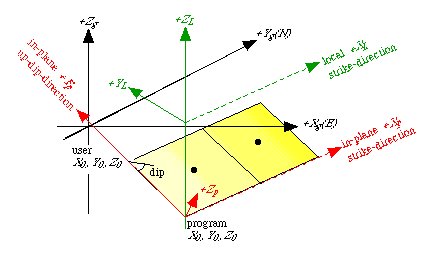
Figure 1
Return to Table of Contents
C. Boundary condition codes.
The boundary condition codes define the constraints on each
sub-element, one boundary condition for each directional (strike, dip,
normal) component of stress or displacement. Boundary conditions may
include the magnitude of the directional components of stress, of
absolute displacements, or of relative displacements on a sub-element.
For a single sub-element, mixed (stress and displacement) boundary
conditions may be specified.
The stresses are continuous everywhere and displacements are
discontinuous across elements. Understanding the difference between absolute
and relative displacements is very important when
specifying boundary conditions and interpreting the program output.
Once you understand the difference, you are well on your way to mastery
of boundary element modeling! The program calculates (solves for) relative
displacement on all of the sub-elements in the model such that
the strain energy within the half-space is a global minimum. Relative
displacement is simply the net dislocation or slip of one side
of the element with respect to the other side (for
example, the fault offset observed after an earthquake). The relative
displacements solved for by the program (that minimize the strain
energy) are determined by the user specified boundary conditions on the
sub-elements. The relative displacement on a particular sub-element or
group of elements may also be specified by the user, rather than being
treated as an unknown. Absolute displacement refers to
the motion of the footwall side of the element with respect to the
global coordinates (HOWEVER: the displacements are specified in the
planar coordinates of the sub-element; that is: strike direction, dip
direction, fault-normal direction). Mathematically, the relative
displacement is the difference between the absolute
displacements of either side of the element. For example, the normal
component of relative displacement, Dn, is
Dn = un- -
un+
where un- is the magnitude of the motion of the
footwall (absolute displacement) in the direction normal to the element
and is un+ is the absolute displacement of the
hanging wall.
The user specifies one boundary condition code (a number) for each
sub-element. Each code actually constrains the magnitude of three
parameters (stresses or displacements) at the center of the
sub-element, one in the strike direction, one in the dip direction, and
one in the direction normal to the sub-element surface. The boundary
condition codes allowed are:
Code#....Direction in the Plane of the
Sub-element...............................................
...........strike (shear)....................dip
(shear).......................normal (tensile)
1 ........ absolute displacement......absolute
displacement......absolute displacement
2 ........
stress...............................stress................................stress
3 ........ stress...............................absolute
displacement......stress
4 ........ absolute
displacement.....stress................................stress
5 ........
stress...............................stress...............................absolute
displacement
10 ...... relative displacement.......relative
displacement.......relative displacement
11 ...... angle (degrees)................stress (at specified
angle).relative displacement
12 ......
stress...............................stress...............................relative
displacement
13 ...... stress...............................relative
displacement.......relative displacement
14 ...... relative
displacement.......stress...............................relative
displacement
Note that Code #11 and Code #12 specify the same stress conditions; for
Code #11 the user specifies the direction of shear as an angle measured
from the strike direction, which is then resolved into shear stress
conditions in the strike and dip directions.
Return to Table of Contents
D. Background deformation specification.
It is possible to include a uniform deformation field, referred to as
a background deformation field. (For example, suppose one wanted to
investigate how slip was partitioned among a network of faults driven
by a uniform simple-shear strain field.) The field is specified as a
stress, strain, or displacement gradient tensor. Internally these
tensors are converted to a stress tensor and a rigid body rotation (if
a displacement gradient tensor is specified). The background stresses
are subtracted from the stress boundary conditions before solving for
the relative displacements on the sub-elements. Because the background
deformation is added to that associated with the sub-element
displacements, the resultant stresses on the sub-elements are thus
guaranteed to equal the boundary condition stress value. Use of a
background stress or strain tensor will have no affect on the
sub-element relative displacements if you use Codes 1 or 10 because the
boundary conditions do not involve stress. If a displacement
gradient tensor is specified, then the only affect will be to modify
the output displacements by any rigid body rotations associated with
the background displacement gradient field.
Section III.B explains how to specify the
input to include (or not include) a uniform background deformation
field.
Return to Table of Contents
-
-
-
E. Displacement direction, sign, and
fault geometry conventions.
The orientation of each fault (element) is specified as follows:
-
When looking in the strike direction, the hanging wall is on the right.
-
The strike angle is defined in decimal degrees, increasing clockwise
from north.
-
Dip is defined as the angle between the horizontal (parallel to the
free surface) and the fault plane. It is measured between two lines
that are orthogonal to the strike direction, one line is parallel to
the horizontal and the other to the fault surface. Dip angles are
specified in degrees and range from 0° to 90°.
-
Fault (element) relative displacement sign conventions are:
Dislocation Component ..................Sign...................... Faulting
Mode
Strike ..............................................>0
(positive).......... left-lateral
........................................................<0
(negative)..........right-lateral
Dip .................................................>0 (positive)
......... thrust
........................................................<0
(negative) .........normal
Tensile (normal to plane) ............... >0 (positive) ........
opening
........................................................<0
(negative) ....... .closing
-
-
-
COMPRESSIVE stresses are NEGATIVE and yield an EXTENSION that is
POSITIVE. I.e. sigma 1 is negative, X (strain) is positive.
Return to Table of Contents
F. Units.
Specify input element (fault) dimensions in kilometers and
displacements in centimeters. Output displacements have units of
centimeters, strains are dimensionless. Stresses (input and output)
have the same units as the Young's modulus specified in the input file.
-
G. Tensor notation.
Stress tensors are written as a vector internally as:
Vector Index Stress Component
-
-
1 Sxx
2 Sxy
3 Sxz
4 Syy
5 Syz
6 Szz
-
-
x,y,z refers to whatever coordinate system is being used at the time
the values are examined (for example, directly out of the subroutines
that calculate the Green's functions x,y,z refers to the local XL,YL,ZL
coordinate axes). Strain tensors are also written in the same manner.
Return to Table of Contents
III. Input file description.
A. Introduction to the input file.
The program requires one input file and the amount of interactive
input is variable depending on what options the user selects. All input
parameters may be written to a file so that the only interactive step
is to respond to the program prompt for the input file name.
Alternatively, the user can interactively enter the type and
characteristics of the information written to output files.
All lines in the input file containing numbers are free formatted so
the format is not important but items cannot be omitted. Text lines
that begin with an asterisk are provided only for the user's benefit
and are ignored by the program. Note that while you can write anything
in these lines, the number of asterisk lines and blank lines must not
change.
The first part of the input file contains parameters that describe the
material properties of the medium, the element geometry, and the
boundary conditions. The second part of the file controls which
properties of the deformation field are calculated and output and where
within the half space (and in what coordinate system) these properties
are calculated. This second part of the file may be omitted and the
needed input entered interactively.
Return to Table of Contents
-
B. First part of the input file (material
properties, element geometry, boundary conditions).
An example and explanation of the first part of an input file is now
provided. The text below refers to Manual Example A. The first line of the input
file must begin with an '*' and can contain any comments thereafter;
here the comments describe what the line following contains. The second
line contains 5 fields; the first four are numbers, and the last is a
character string. The numbers are (from left to right) the Poisson's
ratio (dimensionless), the Youngs modulus (units of your choice), the
number of elements or planes in the model, and the coefficient of
internal friction. The coefficient of internal friction is used to
determine potential failure planes, assuming a Coulomb failure
criterion; if you don't select the 'failure plane' output (see Section IV) this coefficient has no
influence on the results. The final item in this line is a character
string flag set to specify the type of background deformation field
that will be specified; the character string should be 'none' for no
background deformation field, 'stress' for a background stress field,
'strain' for a background strain field, or 'displacement gradient' for
a background displacement gradient field. The next line is blank if the
above flag is 'none' or contains the elements of the background
deformation tensor. The order of stress or strain tensor components is
xx, xy, xz, yy, yz, zz where x,y,z refer to the global coordinate axes.
For a flag set to 'displacement' the order of displacement gradient
tensor components is dUx/dx, dUx/dy, dUx/dz, dUy/dx, dUy/dy, dUy/dz,
dUz/dx, dUz/dy, dUz/dz.
-
-
-
A blank line and two comment lines are then followed by the next group
of numbers that describe each plane, one line per plane. The first
three numbers are the user reference point of the plane in global
coordinates (see Section 2B). The fourth and fifth numbers describe the
dimensions of the plane; the length (in the strike direction) and width
(dip direction). The sixth and seventh numbers describe how the plane
is sub-divided into sub-elements in the strike and dip directions.
Sub-elements of a single plane all have the same dimensions; their
individual length equals the plane length divided by the sixth number
(under #SUB-ELEMS:STK in the sample file) and their width equals the
plane width divided by the seventh number (under DIP). The last two
numbers are the strike and dip of the plane in decimal degrees (see
Section 2D). In this sample file two planes are specified, the first is
divided into six sub-elements (three along strike and two down dip) and
the second into two sub-elements.
The next group of numbers (following a blank and three comment lines)
specify the boundary conditions for each sub-element, one row per
sub-element. Figure 2 below illustrates
how the sub-elements are identified. The first two integers are
sub-element indices but are not actually used by the program; they
simply help the user keep track of the sub-elements. The first
sub-element must be the one at the internal reference point or
equivalently, the origin of the in-plane coordinate system (looking at
the plane from the hanging wall the first sub-element is in the lower
(deepest) left corner). The element dip index is the second number of
the pair (right index) and the values increase up-dip. The first number
of the pair is the strike index and these increase with distance from
the origin. For each strike index, the dip index is incremented .
Diagramatically the indices of the sub-elements of the first plane in
the sample file are:
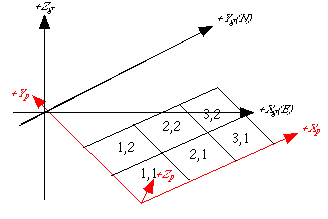
Figure 2
Return to Table of Contents
-
C. The second part of the input file
(output control).
The second part of the input file may be viewed as having 5
"blocks" of input, the total number of lines in each block is
determined by input in previous blocks. As a result, this part of the
input file may change dramatically from model to model. Please continue
to refer to Manual
Example A. For examples of other types of output, see the list
of addtional examples following this
explanation. The first (non-comment) line of the first block (#1)
determines whether the output parameters will be specified
interactively or non-interactively. If interactively, nothing else in
the file matters--the user is prompted from standard output for the
parameters. If non-interactively is selected, this block contains two
more lines. (NOTE: as will be explained in more detail below, greater
control over the number and content of created files may be achieved
via the interactive specification of output control.)
The line following the interactive/non-interactive choice determines
the gridding of the solution; that is, whether the desired output
parameters describing the deformation field are calculated at:
-
-
i) points on a plane (of any orientation)
ii) points within a volume (with vertical and horizontal sides), or
iii) a list of user-specified points.
-
If output of parameters describing the deformation on a plane is
desired, the line must start with the character string
"plane". For a gridded volume, the line must start with
"vol". (For a gridded volume, all output parameters, except
element relative displacements, will be in global coordinates, no
matter what you write in the appropriate line). For output at a set of
user-specified points, the line starts with "user". In
almost all cases, only the first letter of the line is read by the
program.
The next line determines the type of output, "XYZ" or
"vector". For XYZ (column) output, the output files of
deformation parameters contain one line per point, with the X, Y, and Z
coordinates of the point given one on each line. For vector output, the
values within the gridded region (which may be either a plane or a
volume) are output into a file as an array of numbers, without
coordinates. The coordinates of each point are determined by their
position within the array (Seem Obscure? Patience, Grasshopper!
Enlightenment may be obtained by reading more about this issue below in
the following examples!). NOTE: if vector output is requested, both
column output files and vector output files are created because
the column output files are always created, and the program generates
the vector files from the column output files.
The next block (#2) determines the coordinate system for calculating
various parameters describing the deformation field. The two choices of
coordinate systems are "global" or "in-plane"; the
latter is specified with anything that doesn't start with a 'g' or 'G'
(in-plane, planar, etc.). This option only applies to output on a
gridded plane and affects only output stresses, strains, displacements,
and gradients of displacements. Global output coordinates means that
stresses, strains, displacements, and gradients of displacement are
coordinate stresses, strains, etc. in the same reference frame in which
the faults were specified (that is, Sxx, Sxy, Sxz, etc.). In-plane (or
planar) coordinates refer to the gridded plane, that is: the output
stresses, strains will be referred to the strike, dip, and normal
direction of the gridded plane (that is, Sss, Ssd, Ssn, etc).
The next block (#3) determines which parameters describing the
deformation field to calculate. The choices are: element displacements
(that is, one side relative to the other of each element), and at each
grid or user specified point, absolute displacements, gradients of
displacements, strains, stresses, strain invariants, strain
orientations, rigid body rotations, and failure plane orientations.
These are described in detail in Section IV.
The list of files containing various characteristics of the calculated
deformation field can be in any order. The word on each line sets an
appropriate flag so that an output file containing the parameters
described by the word is generated. The program only interprets the
first letter (the first 4 letters for 'stress' and 'strain') so there
is some flexibility in what words are used. For example, you must write
'gradients of displacement' (if fact, simply 'g' will do)
to generate an output file containing the components of the
displacement gradient tensor; use of 'displacement gradients' would be
incorrect and (because the key word starts with a 'd' instead of a 'g')
result in an output file containing displacements.
The next block (#4) is a line containing the suffix that will be
appended to the output files.
The final block (#5) specifies the points at which output is
calculated. If a user array was specified in block #1, then this
portion contains the number of points, and their coordinates (see
example below). If a gridded plane was specified in block #1, then this
section contains the orientation and size of the plane in one line, and
the number of points on the plane at which to calculate the output on a
second line (see example below). If a volume is specified, the first
line of this block contains the coordinates of two of the corners of
the rectangular prism of the volume, and the second line contains the
number of X, Y, and Z grid points within the volume.
In the examples below, user input that effects the outcome of the model
(that is, which output files are created, what they are called, where
the values are calculated, etc.) is shown in bold. The minimum
input required to obtain the desired result is underlined. Everything
else in the second part of the file is ignored by the program, but is
included to make the input file more intelligible to the user.
(NOTE: lines that begin with '*' must be in the input file
because they are used by the program to separate blocks of differing
types of input. However, they may contain any text following the '*'. )
-
Additional Examples:
-
-
Note that the first part of all the example files is identical to that
of Manual Example A.
For a non-interactive run with a gridded plane see Manual Example B.
For a non-interactive run on a user-specified array of points see Manual Example C
-
For an interactive run see Manual Example D. You will then be asked by
the program to answer a sequence of questions that provide the program
with the required input parameters.
-
Return to Table of Contents
-
IV. Output file descriptions
A. Column output format.
Nine output files are created with column format. Each one has a
similar format. The suffix ??? in the following discussion is replaced
with the suffix that you specified in the input file (or answered
interactively). Each line contains an observation point x,y,z (in
global coordinates) and the parameters describing the various
characteristics of the deformation field at that point. The file names
and their contents are:
-
stressten.??? Six independent elements of the stress tensor,
in the order: Sxx, Sxy, Sxz, Syy, Syz, Szz, the maximum shear stress (tmax) on an inspection
plane, the rake angle of tmax, and the components of tmax in the strike and dip directions. If output
on a plane is requested and global output is not requested, then these
correspond to the in-plane coordinates. (For example, Sss, Ssd, Ssn,
Sdd, Sdn, Snn where 's' refers to the strike direction, 'd' to the dip
direction, and 'n' to the normal direction. Thus, Szz is really Snn and
corresponds to the stress that is normal (tensile) to the fault plane,
Sxz corresponds to Ssn and is the shear stress (sometimes called a
traction) in the strike direction.) Otherwise the tensor components are
referred to the global coordinate system. The maximum shear stress is a
useful set of results since the distribution of tmax can be compared to the slip direction. In
stress inversion techniques, these two directions are assumed to be the
same.
-
-
-
strainten.??? Six independent elements of the strain tensor,
Exx, Exy, Exz, Eyy, Eyz, Ezz, and the volumetric strain (Exx+Eyy+Ezz,
independent of the coordinate system). If output on a plane in in-plane
coordinates is requested, then these values may be output in the
in-plane coordinates (as described in stressten.???).
-
-
displacements.??? Displacements, Ux, Uy, Uz, in the x,y,z
directions, respectively. If output on a plane in in-plane coordinates
is requested, then these values may be output in in-plane coordinates;
Ux is in the strike direction, Uy in the up-dip direction, Uz normal to
the plane.
-
-
dgten.??? Displacement gradient tensor, dUx/dx, dUx/dy,
dUx/dz, dUy/dx, dUy/dy, dUy/dz, dUz/dx, dUz/dy, dUz/dz. As for the
above, these may correspond to the in-plane coordinates if the user has
selected the plane and in-plane (not global) options.
-
-
strainorient.??? Principal strains, and their plunge and
trend with respect to the global axes. The values corresponding to the
maximum principal strain are output first, and the minimum principal
strain values are output last.
-
-
invariants.??? Strain & stress invariants including the
volume change, failure stresses, octahedral shear stress, and strain
energy density.
-
-
rbr.??? Rotations about the global x, y, and z axes.
-
-
failure.??? For each of the two
optimal failure planes, the strike and dip of the plane and the
direction cosines of the slip vector are given. The strike is clockwise
from north, the dip is from the horizontal, and the direction cosines
are with respect to X(E), Y(N), Z(up).
-
-
elements.??? Each line of the output file will contain the
coordinates of the center of the element in global coordinates or in
in-plane coordinates, and the relative displacements in the strike,
dip, and tensile (normal) directions.
-
Programmer notes:
The first eight files are opened in a subroutine named 'open_opts',
closed in a subroutine named 'close_opts', and written to in the
subroutine named 'XYZ_Results'. The file "elements.???", is
opened and closed in subroutine 'final_write' and written to in
'XYZ_elements'.
-
The first eight output files may be re-formatted in a vector format
(that is, as desired by plotting programs such as MATLAB, IDL, etc.);
this re-formatting is of course optional. Remember that if you change
the format of these column formatted files, you must also change the
routines in OUTPUT_VECTOR.f since they must read these files. The
element displacements may also be written out in vector format but this
is independent of the column formatted file.
Return to Table of Contents
-
B. Vector output format
If the user requests vector output, then the deformation output
parameters will be re-written in vector format (in new files). Each
parameter will be written to its own file. If the program is being run
non-interactively, then all parameters of a particular selected type
will be written out. For example, if the user has specified 'gradients
of displacement' in the input file, nine output files will be generated
- one for each element of the displacement gradient tensor. If running
in an interactive mode, the user can select which parameters to be
written out (that is, only the dUx/dz, dUy/dz, dUz/dz components of the
displacement gradient tensor--or whatever subset is desired). See the
description of the column formatted files to find out what coordinate
systems may be used for the output parameters. Note that for in-plane
coordinates, x is the strike direction, y is the dip direction, and z
is normal to the plane. For a gridded plane, each line of the output
file corresponds to a row (constant depth) on the plane; the values
from left to right on each line correspond to the increasing strike
direction. The first row corresponds to the shallowest depth and last
row to the greatest depth on the plane or in the volume. For a gridded
volume, consider the volume to be a stack of horizontal planes, the
first plane is the shallowest (closest to the surface). The output is
the same as for the gridded plane for each of the horizontal planes.
The first value of each plane corresponds to the northwestern corner.
-
-
The following describes the output file possibilities for each output
type requested, in format:
-
Output type
-
file_name.??? contents
-
-
element:
-
elemds#.??? strike component of displacements
elemdd#.??? dip component of displacements
elemdn#.??? tensile component of displacements
(#=index number, 1... no. of planes)
-
-
-
stress:
-
Sxx.??? xx component of the stress tensor
Sxy.??? xy component of the stress tensor
Sxz.??? xz component of the stress tensor
Syy.??? yy component of the stress tensor
Syz.??? yz component of the stress tensor
Szz.??? zz component of the stress tensor
-
-
tmax.??? magnitude of maximum shear stress on an inspection plane
-
tmx.??? x-component of maximum shear stress vector on an inspection
plane
-
tmy.??? y-component of maximum shear stress vector on an inspection
plane
-
The last 2 files are good for the QUIVER function inside MATLAB.
-
-
strain
-
Exx.??? xx component of the strain tensor
-
-
Exy.??? xy component of the strain tensor
Exz.??? xz component of the strain tensor
Eyy.??? yy component of the strain tensor
Eyz.??? yz component of the strain tensor
Ezz.??? zz component of the strain tensor
-
-
gradients in displacements
-
dUxdx.??? gradient of x-displacement in x-direction
dUxdy.??? gradient of x-displacement in y-direction
dUxdz.??? gradient of x-displacement in z-direction
dUydx.??? gradient of y-displacement in x-direction
dUydy.??? gradient of y-displacement in y-direction
dUydz.??? gradient of y-displacement in z-direction
dUzdx.??? gradient of z-displacement in x-direction
dUzdy.??? gradient of z-displacement in y-direction
dUzdz.??? gradient of z-displacement in z-direction
-
-
-
rigid body rotations
-
rbr_deg_x.??? rotation about the X (E) axis
rbr_deg_y.??? rotation about the Y (N) axis
rbr_deg_z.??? rotation about the Z (vertical) axis
-
-
-
orientation of principal axes
-
prince_max.??? magnitude of the max. principal strain
plunge_max.??? plunge with respect to horizontal of the max. principal
strain
trend_max.??? trend (cw with respect to N) of the max. principal strain
prince_int.??? magnitude of the intermediate principal strain
plunge_int.??? plunge with respect to horizontal of the intermed.
principal strain
trend_int.??? trend (cw with respect to N) of intermediate principal
strain
prince_min.??? magnitude of the min. principal strain
plunge_min.??? plunge with respect to horizontal of the min. principal
strain
trend_min.??? trend (cw with respect to N) of the min. principal
strain
-
-
-
displacements
-
disp1.??? displacements in the x-direction.
disp2.??? displacements in the y-direction.
disp3.??? displacements in the z-direction.
-
-
-
invariants
-
delv.??? volumetric strain
aftershocks.??? failure stress
oss.??? octahedral shear stress
work.??? strain energy density
-
-
-
failure planes
-
strike1.??? strike of first failure plane
dip1.??? dip of first failure plane
ce1.??? slip vector dir. cos. with respect to X(E)
cn1.??? slip vector dir. cos. with respect to Y(N)
cz1.??? slip vector dir. cos. with respect to Z(up)
strike2.??? strike of second failure plane
dip2.??? dip of second failure plane
ce2.??? slip vector dir. cos. with respect to X(E)
cn2.??? slip vector dir. cos. with respect to Y(N)
cz2.??? slip vector dir. cos. with respect to Z(up)
-
-
-
element displacements - generates output on each plane, three file
types are created for each -
-
elemds#.??? strike component of displacements
-
-
elemdd#.??? dip component of displacements
-
elemds#.??? tensile component of displacements
where # is the number of the plane as listed in the input file. Each
contains a component of the displacement such that each line of the
file corresponds to the sub-elements along strike at a fixed depth (dip
index). The first line for each plane is the top (closest to the
surface) of the plane and lines increment with increasing depth. A set
of lines is written for each plane, and each plane is separated by a
blank row.
-
Return to Table of Contents
-
V. Acknowledgements
The authors would like to thank P. Bodin for his input and discussions
on 3D-DEF and boundary elements in general, bravery in testing the
program, and assistance in writing this manual. We also thank C.
Meertens and B. Anderson for being guinea pigs, and UNAVCO/UCAR and H.
Benz for providing computing facilities. A. Crone and K. Haller
provided extremely useful reviews of this manual.
Return to Table of Contents
![]()
![]()